When writing a program you need to think about errors the user can do and one of them is not entering anything when you ask to input something. I'll show show on two examples how to prevent it and print an error for user.
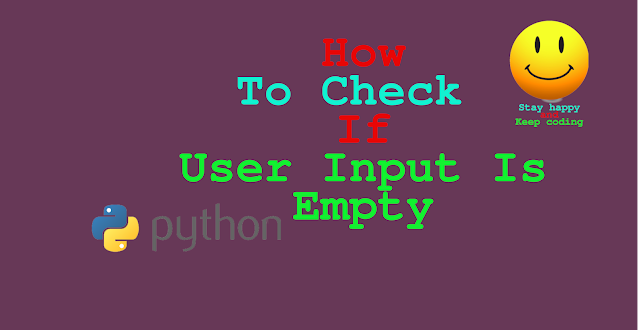 |
| viteac.blogspot.com - Check if user input is emopty |
You're asking user to input some data and want to store it in variable to use later but user of some reasons or by mistake can enter nothing and just press Enter. There's a few ways to detect it.
Example 1:
Enter something:
Try again.
Enter something:
Try again.
Enter something: something
something
Process finished with exit code 0
Example 2:
Enter something:
Error. Try again and enter something
Enter something: something
This is what you entered: something
Process finished with exit code 0
You
can donate me so I can afford to buy a coffee myself, this will help me
to keep going and create more content you find interesting.
Many thanks
Stay Happy and Keep Coding :-)
Stay Happy and Keep Coding :-)


Comments
Post a Comment